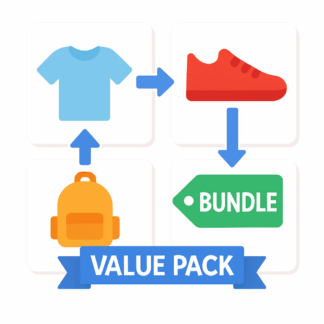WooCommerce Product Bundles
Create true bundle products that add only the selected component items to the cart — with pricing split evenly or set per item — while keeping the cart clean, grouped, and easy to manage.
Why It Matters
Bundles are one of the easiest ways to increase average order value and simplify purchasing decisions. Instead of relying on customers to assemble the perfect combination, SSP Woo Bundles lets you prebuild curated sets and control exactly how each component is priced and displayed in the cart and checkout.
Unlike “fake” bundles that add a single placeholder product, this plugin adds the actual component products to the cart. Inventory, taxes, and fulfillment remain accurate — and you can still show the bundle as a single grouped purchase to the shopper.
Key Features
- Dedicated Bundle Products: Create and manage bundles directly under WooCommerce → Bundles.
- Even or Custom Pricing: Split the bundle price evenly across items or set per-item final prices.
- Auto-Sum Helper: When using custom per-item pricing, the totals automatically roll up to your Regular or Sale price.
- No Duplicate Bundles: Prevent adding the same bundle to the cart twice.
- Grouped Removal: Removing one component removes the entire bundle group to avoid orphaned items.
- Clean Cart Count: Each bundle counts visually as one item in the cart/mini-cart.
- Compatibility Mode: Optional switch to let third-party pricing/discount plugins take over bundle prices.
- Automatic Category: A “Bundles” product category is created for easy filtering and merchandising.
- Native WooCommerce: Uses standard products and cart logic — inventory, tax, and coupons work as expected.
Admin & Behavior
- Simple Builder: Name your bundle, pick products, and choose pricing mode (even or per-item).
- Per-Item Controls: Enter final line prices when using custom distribution; the plugin auto-sums totals.
- Regular/Sale Prices: Display accurate bundle pricing on the product page with optional sale pricing.
- List & Manage: View all bundles with status, pricing, item list, and quick actions.
- One-Click Compatibility: Toggle to disable internal pricing so external discount engines can run freely.
How It Works
Customers add the bundle product to their cart as usual. Behind the scenes, the plugin adds each component product with the correct per-item price (evenly split or custom). The cart groups these lines under the bundle name and treats the whole group as one visible item. If a shopper removes any component, the rest of the group is removed automatically so the cart never ends up in a broken state.
Prices shown on the bundle product page reflect your Regular/Sale settings. In the cart, each component is priced precisely so the sum matches the displayed bundle price. If you enable compatibility mode, prices are left untouched for third-party pricing/discount rules to apply.
Benefits
- Increase average order value with curated sets customers can buy in one click.
- Keep inventory, taxes, and reporting accurate by adding the real component products.
- Maintain a clean shopper experience with grouped display and one visible cart count per bundle.
- Retain full control over pricing math with even split or precise per-item amounts.
- Stay flexible with a compatibility mode for advanced discounting plugins.
Who It Is For
Store owners, marketers, and agencies who want to sell kits, gift sets, starter packs, and multi-product offers without custom coding or clunky workarounds. Ideal for any WooCommerce shop that needs accurate inventory and a polished, shopper-friendly bundle experience.