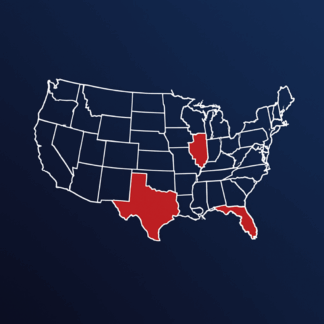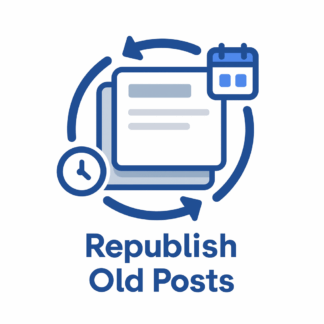SSP Maintenance — Mode with Profiles
The easiest way to keep your WordPress site professional during downtime.
Why It Matters
When your site goes down — even for a few minutes — visitors can be confused, frustrated, or even lose trust in your brand.
Showing a broken site or a generic error page makes you look unprofessional. Search engines might even index your site in a bad state.
SSP Maintenance solves this by instantly putting up a clean, branded “Maintenance” or “Construction” page — protecting your reputation, your users, and your SEO — while you work safely in the background.
- Keep visitors informed — Let users know the site is temporarily offline, not broken.
- Look professional — Customizable designs with colors, text, and icons that fit your brand.
- Protect SEO — Prevents search engines from indexing your site in a bad state while it’s offline.
- Work stress-free — Admins see the real site and can work normally, while visitors only see the branded page.
- Save time — One-click toggle in the admin bar and reusable design profiles make it effortless.
- Future-proof — Automatic re-enable ensures your site doesn’t accidentally stay offline too long.
Key Features
- One-Click Toggle — Instantly turn Maintenance Mode on or off right from the WordPress admin bar. No need to dig into settings every time.
- Multiple Profiles — Create and save different designs for Maintenance vs. Construction. Switch between them in seconds depending on what you’re working on.
- Customizable Screens — Edit the headline, subtext, background color, text color, and accent icons. Match your brand instead of showing a generic page.
- Professional Icons — Choose from a growing library of icons including wrench, gear, hardhat, barrier, cone, and clock for the perfect “under construction” vibe.
- Admin Preview — Test and fine-tune your design before activating it. See exactly what visitors will see — without locking yourself out.
- Auto Re-Enable — Optionally set Maintenance Mode to turn itself back on if no admin is active. Prevents accidental exposure of half-finished updates.
- Smart Exclusions — Never blocks logged-in admins, background tasks, cron jobs, or the REST API. Your workflows keep running smoothly.
- Top-Level Settings Page — A clean, simple dashboard where you can manage all your profiles, delete old ones, or create new ones quickly.
Bottom line: With SSP Maintenance, you stay in control, your visitors stay informed, and your brand stays protected — every time you need to take your site offline.