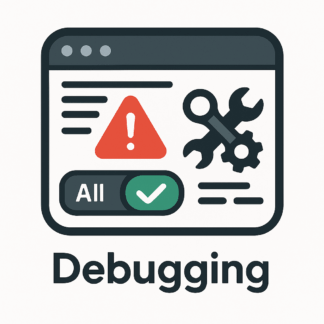SSP Debugging
Keep your site stable by logging only real problems — PHP errors, uncaught exceptions, and fatal shutdowns — with clear timestamps and tools made for admins.
Why It Matters
Debugging WordPress issues is often frustrating because errors vanish or get buried in server logs. SSP Debugging captures critical problems — fatals, warnings, deprecations, and uncaught exceptions — directly inside WordPress. That means you see exactly what happened, when it happened, without guesswork or server digging.
- Captures the dreaded “There has been a critical error on this website.” screen.
- Makes debugging fast: newest entries appear at the top, ready to read.
- Lightweight and safe: no front-end output, minimal overhead, simple file log.
Key Features — Core Logging
- Error-only logging: notices, warnings, deprecations, exceptions, and fatals (or Fatal-only mode).
- Critical error capture: shutdown handler + MU bootstrap log fatals even when WordPress can’t render.
- Timezone control: pick from a clean list of physical timezone names (plus Site default / UTC).
- Detailed context (optional): include URL, IP, User-Agent, and User ID per line.
- Newest-first viewer: in-dashboard log viewer shows latest lines on top.
- Download & Clear: grab the file or wipe it from the admin page.
Advanced Controls
- Level: All vs. Fatal-only.
- Source filters: limit logging to MU-Plugins, Plugins, Themes, and/or Core/Other.
- Ignore list: skip known noise with substrings or regex (e.g.,
/deprecated/i). - Log format: Basic or Detailed.
- Size limit: cap the log in MB; auto-truncates safely when exceeded.
How It Works
- Hooks custom PHP error and exception handlers early on
plugins_loaded. - Registers a shutdown function to record last-second fatals.
- Installs a small MU bootstrap so even early failures get logged.
- Writes one line per event:
YYYY-MM-DD HH:MM:SS | message...(plus context in Detailed mode).
Activity and Logs
- Admin only: view newest-first log lines directly in the dashboard.
- File location:
wp-content/ssp-debug.log. - Actions: Clear Log and Download Log.
Compatibility
- Works with any theme and plugins; no front-end output or templates added.
- Multisite compatible; keeps one log per site (standard
wp-contentpath). - Plays well with caching and security plugins; uses file I/O only.